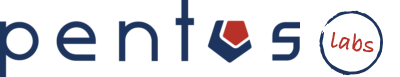Ensure seamless integration between SAP SuccessFactors and other SAP solutions or 3rd party applications
In a cloud world integration is an important topic, this is also true for SAP SuccessFactors. Data integration is relevant for a scenario, in which SAP SuccessFactors is the leading system of the data, as well as for scenarios, in which SAP SuccessFactors is receiving data to be able to use it in an overall integrated talent process.
Our best-practice integration solutions cover various use cases. For some of the use cases SAP is providing standard/prepackaged solutions, for some – custom approaches are used to target the goal of a most seamless integration.
Standard Integration for SAP SuccessFactors and SAP HCM
Standard Integration Scenarios
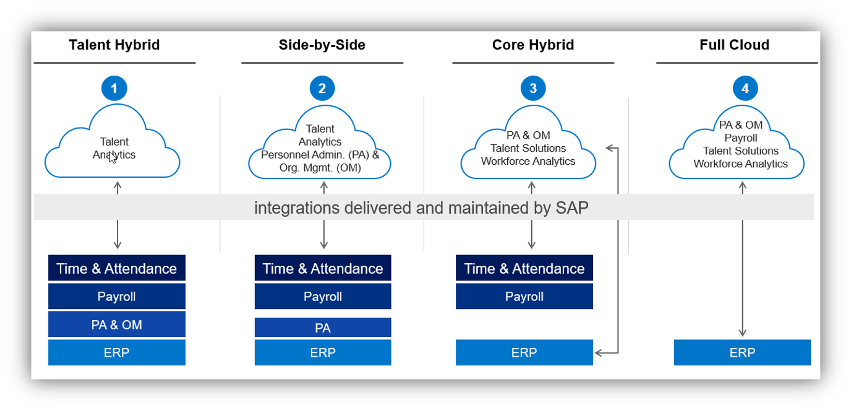
Source: SAP
Standard Architecture Components

In addition to standard solutions, Pentos offers custom integrations with SAP to provide the best benefits of SAP SuccessFactors for the customer. Here are some examples:
Time Data Replication from SAP ERP HCM to Employee Central
Wouldn’t it be good to have SAP time data in SAP SuccessFactors reporting and/or make it available for the employee? This is possible!
Technical Architecture
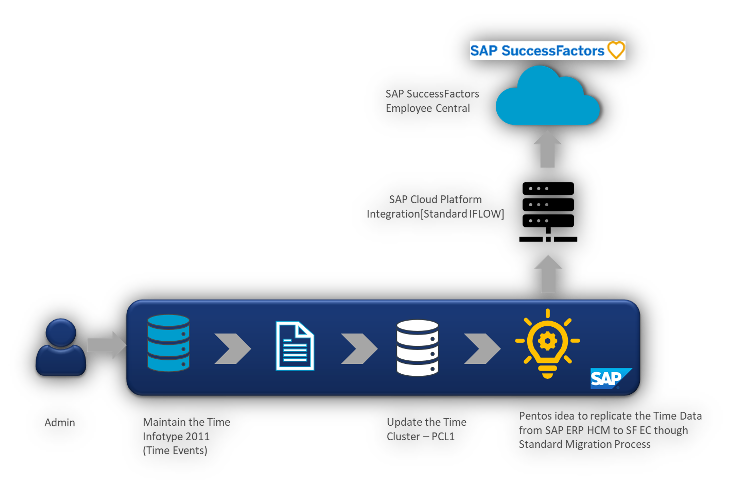
A possible view for the end user

Updating Custom Info types
What about requesting SAP changes in EC supported by approval workflows? A good Idea? We offer an architecture that supports this approach and even makes it possible to bring the data back in standard EC portlets/fields.
Benefits:

Analyzing SAP-EC Integration logs in SAP SuccessFactors
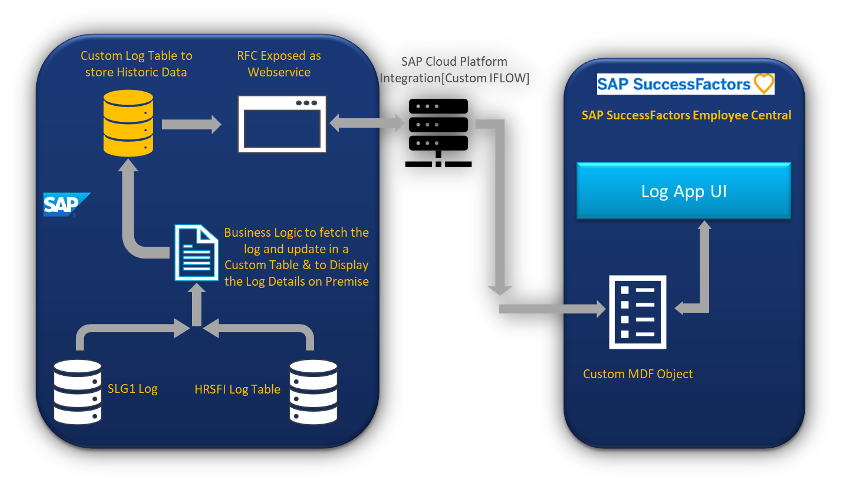
Having EC and SAP HCM integrated tends to be challenging when it comes to end-to-end trouble shouting. There is some information available in the so-called data replication monitor but this, most probably, is not telling the whole story.
Wouldn’t it be brilliant to have SAP logs (i.e. SLG1) available in SAP SuccessFactors? Would this save time and make troubleshooting easier?
With our data integration solution logs are accessible via a tile. A user interface with several filter criteria helps to find the right error logs with a few clicks.
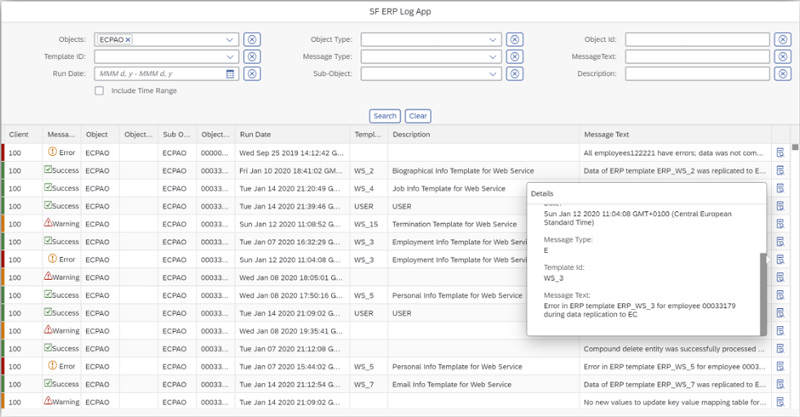
Time Statement Display in Mobile
We found a way to integrate SAP time statement in SAP SuccessFactors using the mashup technology, please check. The disadvantage of the mashup technology is that the data itself is not stored in SAP SuccessFactors and, therefore, cannot be displayed in the SAP SuccessFactors mobile app.
Here is our solution for this use case: time statement can be transferred from SAP to SAP SuccessFactors using SCPI.
Technical Architecture

A possible view for the end user: accessing the Time Statement using the SAP SuccessFactors mobile app