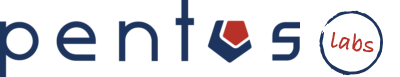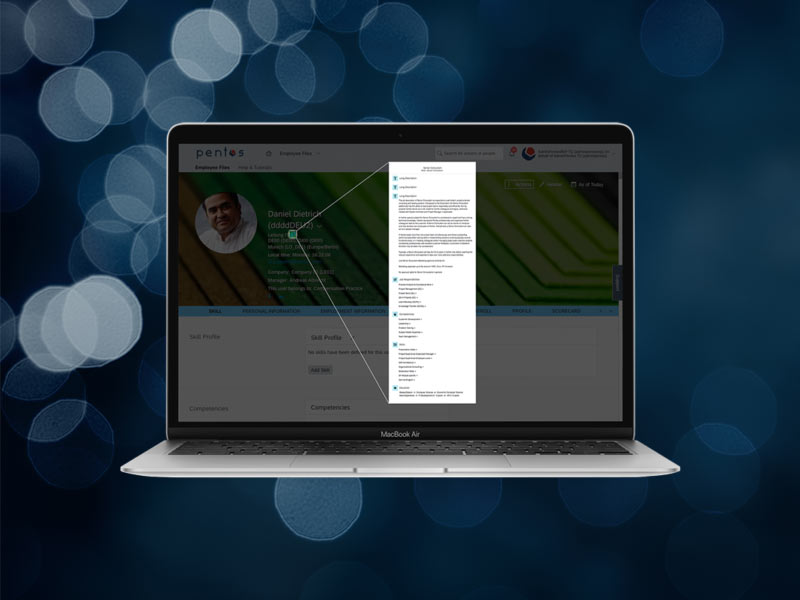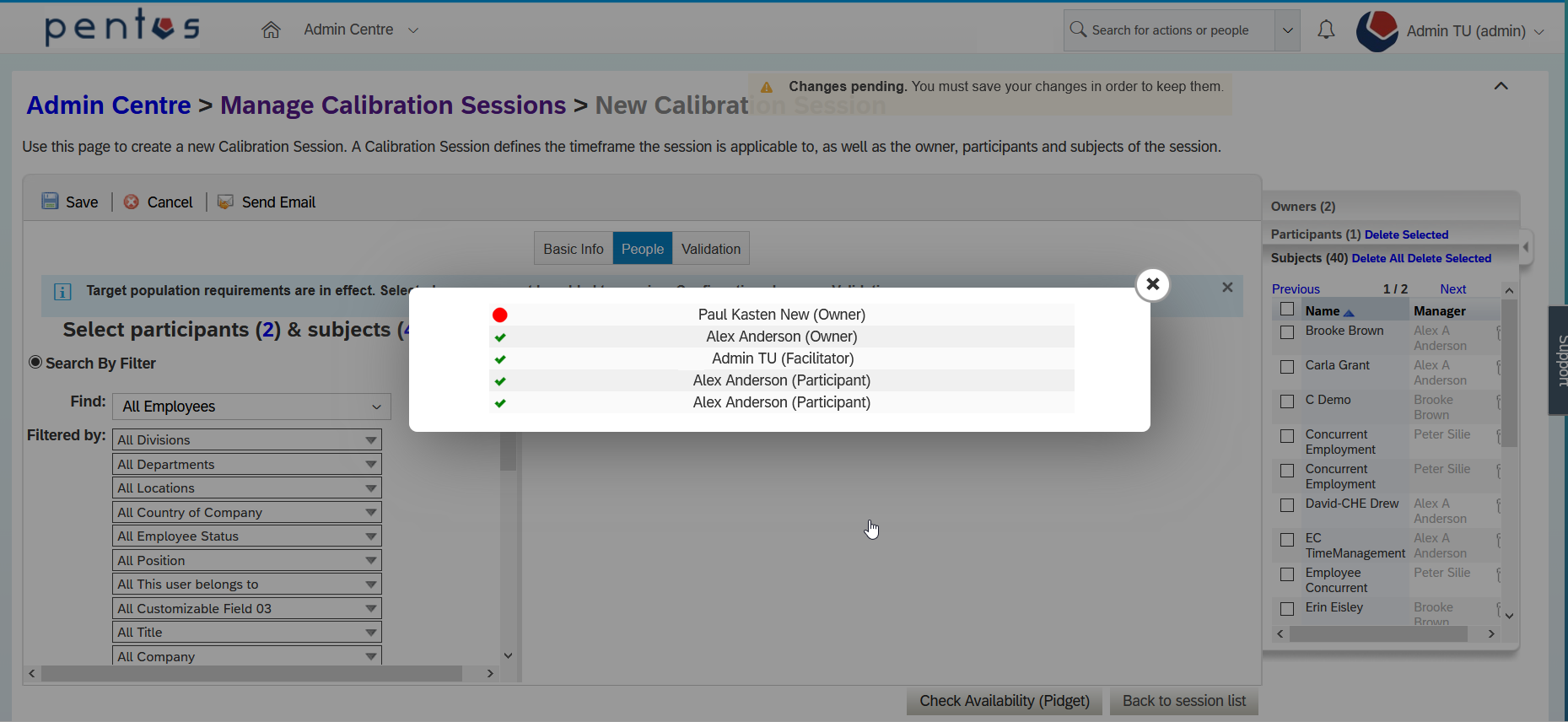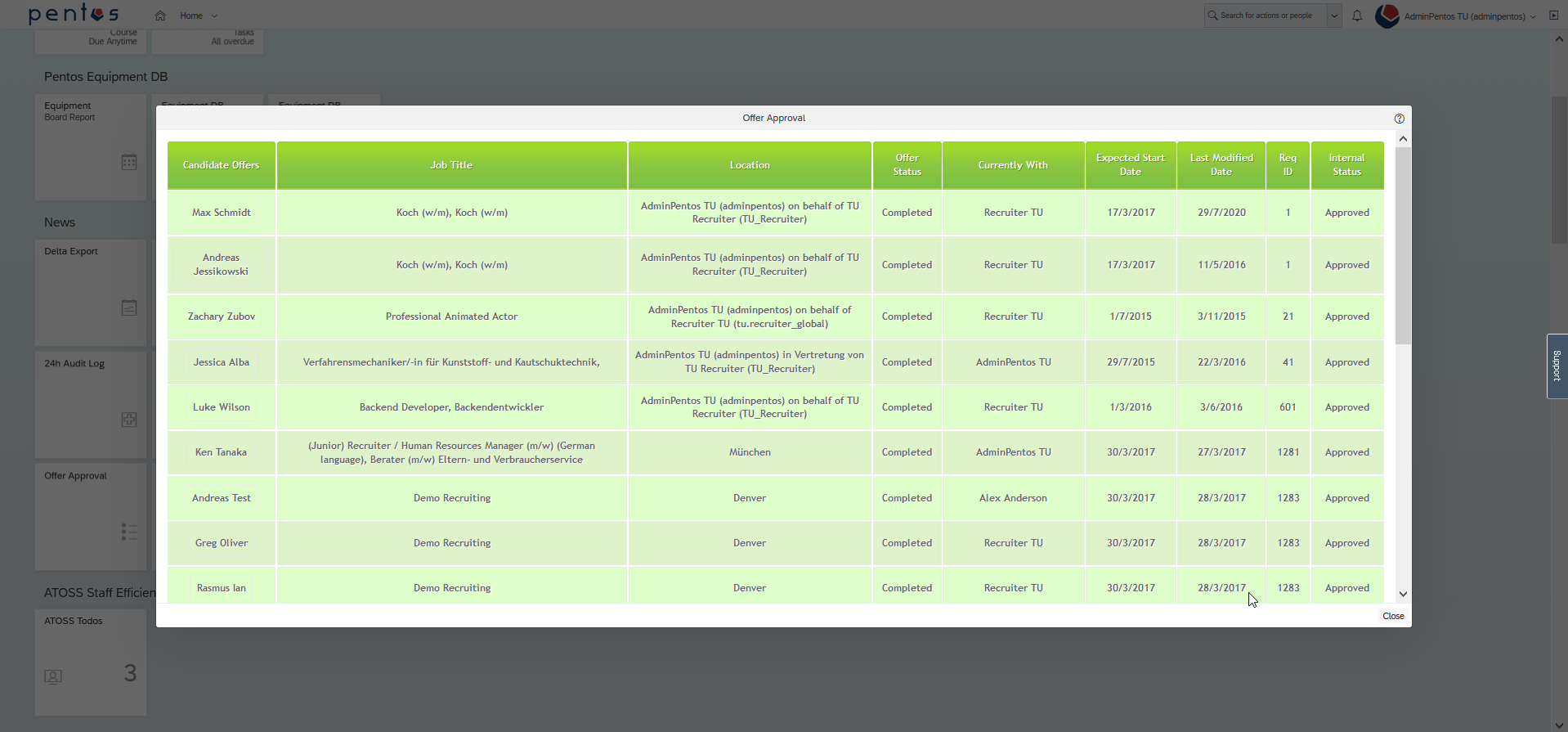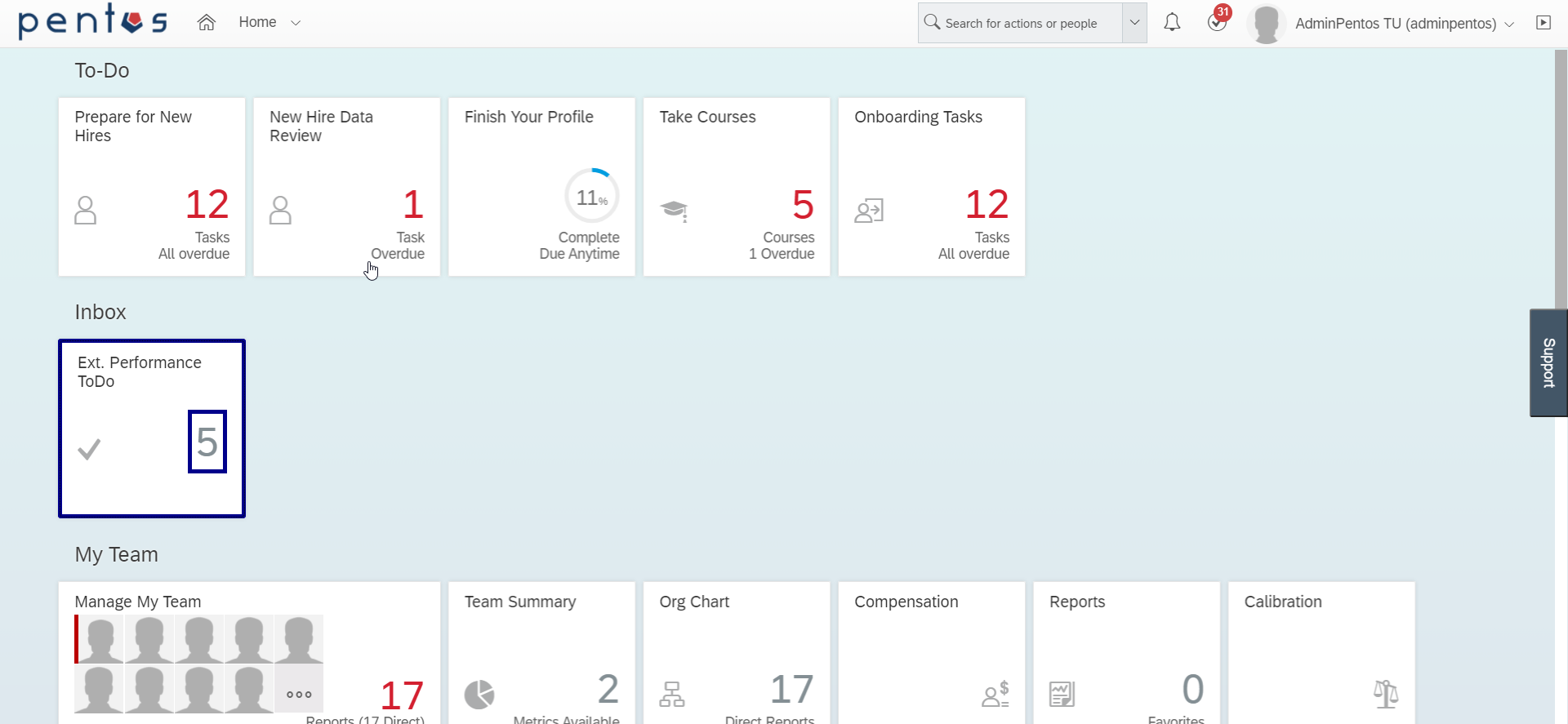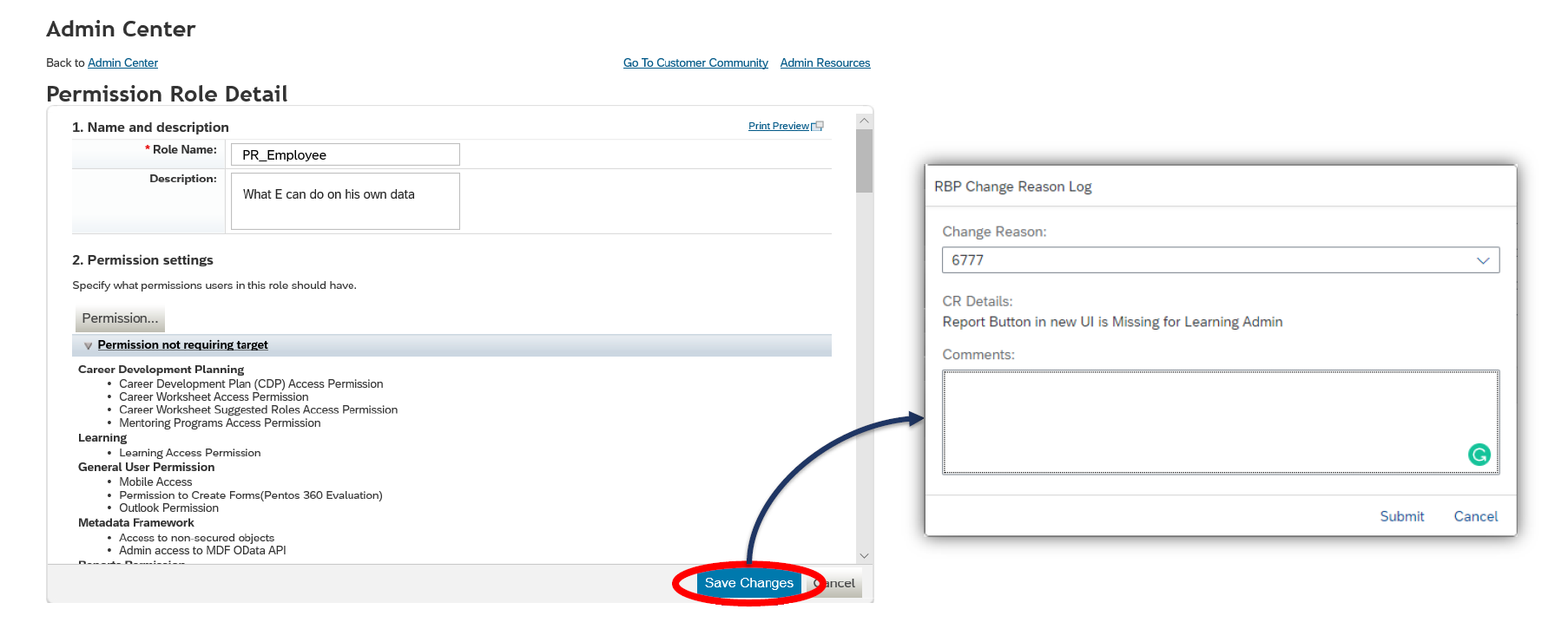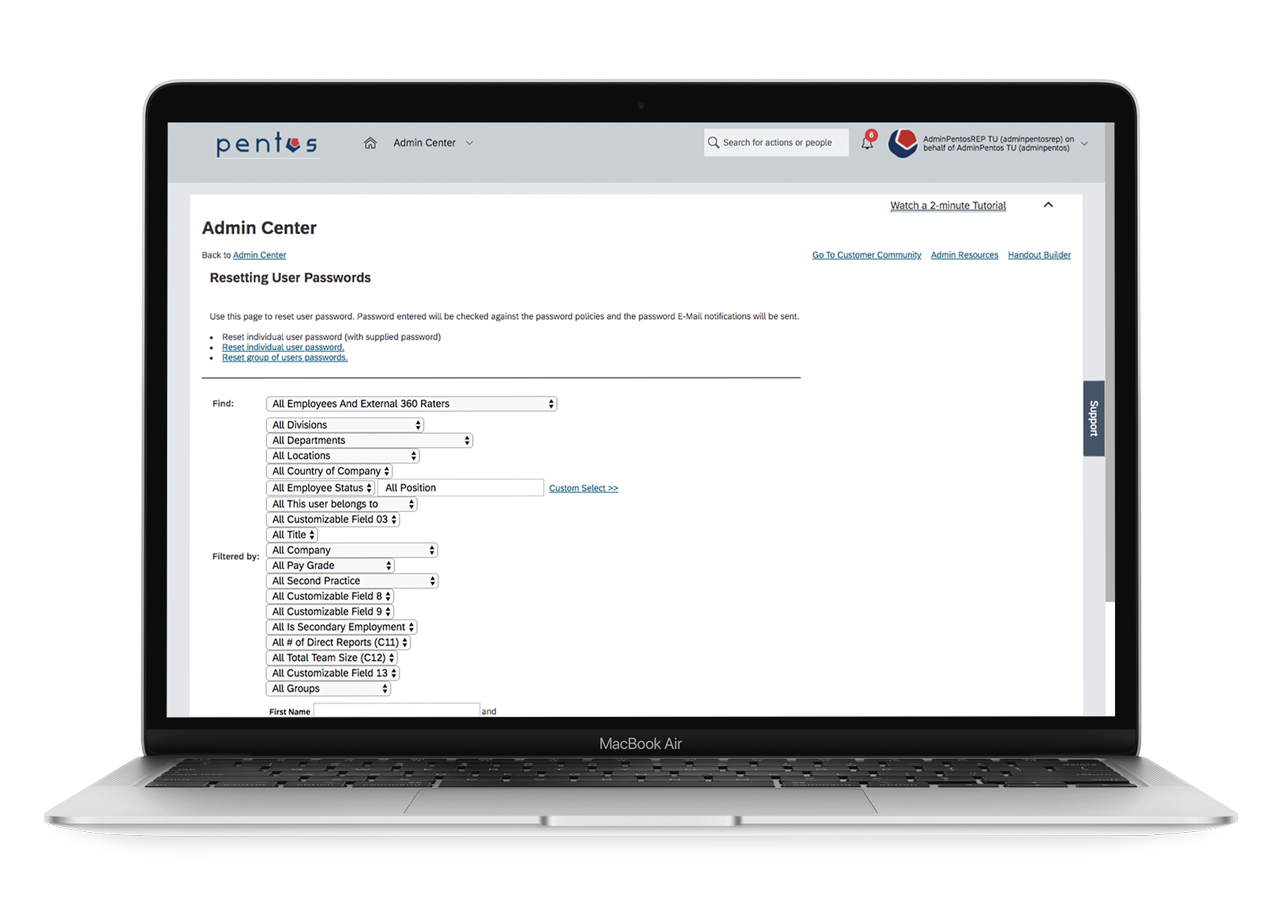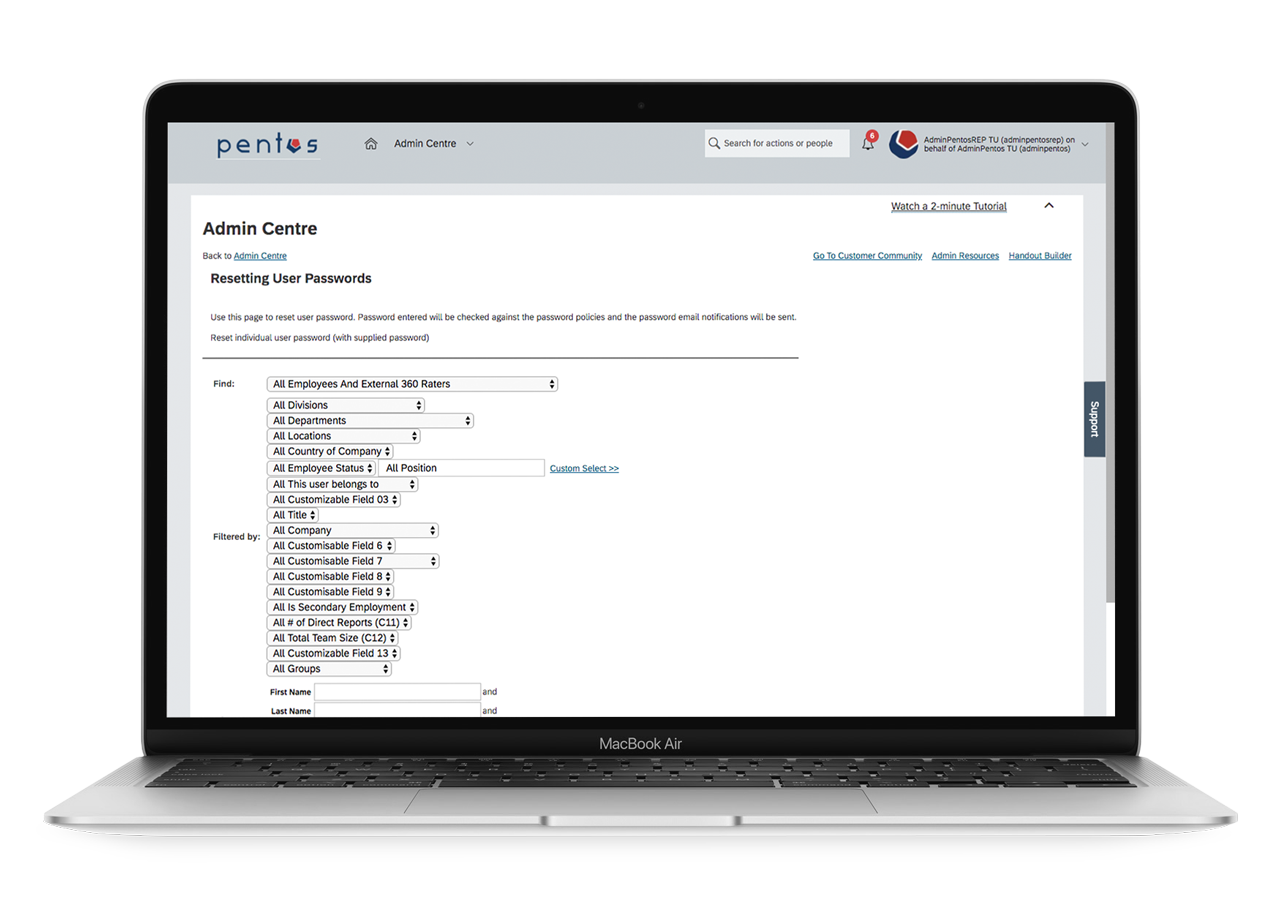Customize the standard, add functionality and speed up work of your talents
At Pentos Labs we always think from the perspective of the user. The employees expect from us easy-to-use and efficient software so that they can perform their tasks and enjoy working with the system.
Why not leverage the newest technologies, including machine learning and chatbots, to achieve a seamless and intelligent user experience? Our solutions add new functionality to SAP SuccessFactors and speed up the work of your talents in the system.
Solutions by category
Talent
Extension Bundle
Talent Management Efficiency Suite
Take your Succession Planning, Performance and Development Management to the next level. Provide your managers and HR with a powerful tool to analyze and easily update key data for entire teams in one place, add advanced insights into your Succession Planning and automate data entry for internal work history – all this with our Talent Management Efficiency Suite.
Extension
Embedded Reporting
Embed reports right where they are needed within the SAP SuccessFactors platform. One of many use cases is the following: while conducting the Performance Review process, the Manager is provided with a report on the billability of the Employee directly in the Performance Form. As a result, the Manager benefits from a seamless user experience and can easily access key information relevant to the decision in SAP SuccessFactors. The data on the billability embedded in the form is obtained from a 3rd party project management solution, highlighting the options for 3rd party integration.
Extension
Variable Pay Goal & Payout Acknowledgement
Provide quick access for your employees to their comprehensive variable pay calculation information via a homepage tile. Furthermore, link essential information to the variable pay program.
Enable your employees to acknowledge the business goal assignment and final bonus payout. The Extension “Variable Pay Goal & Payout Acknowledgement” checks the confirmation, can cover multiple bonus years and eliminates workarounds for form-based approvals.
Extension
Compensation Calculator
With this UX extension the user can calculate changes in his/her compensation in an interactive format. For this purpose, he/she just needs to provide information on the amount of the expected salary increase and can view all details of the new compensation scheme. What is more, the extension allows to compare the new salary with the current salary as well as view the impact of the changes considered – all this to make the compensation process intuitive and transparent.
Extension
Performance Individual Calculation
Stay within standard functionality with your Performance ratings, while customizing the way the scores are calculated and displayed. Our Add-On allows you to introduce a custom competency weighting, which depends on the user role. What is more, you can also add additional functionality for the end user: for instance, introduce a summary for the score (e.g., a traffic light), which will compare the achieved score with the expectation in a real time and accompany the user with making the right decisions.
Extension
Short-Term Work
Integrate new processes to SAP SuccessFactors using an applet. An interesting use case here is the introduction of short-term work at your company: with an applet you can provide your employees with all relevant information on the short-term work in a tile on the Home page, provide links to associated documents and collect their voluntary consent. It is possible to display different information depending on the legal entity and location. What is more, our extension includes a ready-to-use Admin tool for tracking the progress and creating customized exports.
Extension
Form Content Migration
Yearly Performance Management cycles offer various unique challenges. From maintaining your process timeline to ensuring all updates and adjustments are ready, yearly go-lives can be stressful. Our Form Content Migration tool helps process owners and admin teams alike sleep easier.
Historically, SuccessFactors did not support the ability to adjust template configurations after forms have been launched… but not anymore! Thanks to our Form Content Migration solution, emergency cases where forms are launched with incorrect configurations can now be corrected without major disruptions to your process.
Extension
Extended Calibration session
In many use cases displaying data from another module of SAP SuccessFactors could bring significant benefits for the end user. With our Add-On you can display Performance data – e.g., leadership ratings – in your Calibration session to provide the user with all information needed for making the right decision.
Extension
Availability Overview
Check availability of participants of a calibration session directly in SAP SuccessFactors. Our UX extension displays an additional button for the users that are creating a new calibration session and enables truly quick and intuitive sessions’ scheduling. The extension sends a request to the Outlook calendar (or a 3rd party solution) and displays a green icon next to the participant’s name in case the participant is available in the specified timeframe and a red icon otherwise.
Recruiting
Extension
Advanced Job Offers’ Overview
Provide your Works Council with all required information about Job Offers in SAP SuccessFactors. While standard functionality does not allow users to access job offers of closed job requisitions, our Advanced Job Offer’s Overview extension provides a complete overview of all offers in the system. Upon request the fields in the extension can be customized to your business needs.
Extension Collection
CSB UX Enhancements
Boost candidate experience on your CSB-based career site with custom elements. Advance the job search functionality, customize standard elements on the career site, add new elements and features – this and much more is possible with Pentos Labs UX Enhancements.
Extension
Custom Keyword Search
Enhance and extend the job search of candidates by adding variants to the keywords of a job posting. Our UX Enhancement “Custom Keyword Search” allows you to make the keyword search more efficient and gender neutral: for example, if the candidate searches for „Werkstudentin“ (female) in German, she will find jobs listed as „Werkstudent (f/m/d)“, “Praktikant (f/m/d)” and “Azubi (f/m/d)”.
Employee Central
Extension
Company Structure Overview
Advance the Company Structure Overview by adding information on the incumbent of each position – the name of the incumbent and his/her profile photo. Improve your User Experience and enable quick access to all information relevant to Positions directly in the Company Structure in SAP SuccessFactors.
Extension
Career History
Provide your users with easy access to the Employee’s Career History directly in the Employee File in SAP SuccessFactors, including all historical job and salary information. With our Career History Solution, you can migrate the career history data from your legacy to the new HR system and utilize our pre-built programs to extract, transform and load the data into your new SuccessFactors environment. As a result, you can reduce administration time and effort required to consolidate reports on career information from different sources and support better management decision-making through transparency.
Extension
EC Quick Hire
Adding a new employee is usually associated with filling in quite a few fields. Our UX extension allows to streamline and simplify the process of adding a new Hire: you need to provide basic information on the employee to create the Employee Profile and then can jump directly to the People Profile of the New Hire.
Learning
Extension Bundle
Learning Management Efficiency Suite (LMES)
Boost your learning management in SAP SuccessFactors. LMES – Learning Management Efficiency Suite — enables you to manage all external training directly in SAP SuccessFactors. You can also fully automate training assignments and de-assignments in the Learning Management System. Furthermore, you can easily combine Learning data with data from other modules, such as Employee Central, Goals & Performance etc., and create intuitive, customizable reports and dashboards with People Analytics.
Comprehensive
Extension Bundle
Operations Efficiency Suite (OES)
Take your operations in all modules of SAP SuccessFactors to the next level. Automate the documentation of system settings (e.g. XML configurations, Platform settings, RBP), provide your user support with powerful tools for everyday operations and an additional layer of security around RBP – all this with our Operations Efficiency Suite for SAP SuccessFactors.
Extension
Digital Workflows
Create digital workflows to drive business growth, increase resilience, and enhance employee productivity. Ensure excellent employee journeys across departments of your organization and beyond. Integrate anything you like from anywhere you want, fully digital, with a superb UX, best in class reporting, workflows and notifications.
Extension
Dynamic Tile Extension
Display external content on SAP SuccessFactors homepage tiles and provide users with relevant information (e.g. new to-dos) directly on the homepage. As a result, the user saves clicks and can easily identify whether there have been any updates in the tile without opening it. Our Dynamic Tile Extension allows you to fully customize the tiles: overwrite the title, display a number value, highlight the number by color, provide a hyperlink to a desired web page, display an up or down tendency indicator, show a unit / scaling factor (e.g. „$“, „€“, „%“) or add an info text.
Extension
How are you
Employees are increasingly working in the home office, and remote teams are searching for new ways to collaborate. We developed an extension for SAP SuccessFactors to quickly check and react on sentiments within teams, which is a free offering of Pentos to support companies in the current situation.
Extension
Custom To-Do Tile
Advance your user experience with the Pentos Custom To-Do Tile. The extension is accessed via a tile on the home page and provides an overview of all to-dos in one place, both from SAP SuccessFactors and 3rd party applications when needed. It is possible to jump from the Custom To-Do Tile directly to relevant pages (e.g. feedback form, application, document) saving clicks and working with to-dos in a truly intelligent way.
Extension
RBP Change Log
To dramatically facilitate the administration of Role Based Permissions (RBP), we developed the RBP Change Log extension. This extension allows to log changes in RBP settings together with the reason for each change, details and comments (when necessary). As a result, administrators get a powerful tool to maintain RBPs in an intuitive and efficient way.
Extension
Reset Password Safety
Sometimes it is crucial not to add functionality but to restrict it. With the standard functionality the support team can choose between three options for resetting passwords, one of which is to reset group of user passwords. An accidental click on the wrong button here will lead to resetting all passwords for all users… To avoid this issue, we developed an extension. With our Add-On you can hide two of three options for recovering the password for your support team minimizing the risk of an error and, at the same time, speeding up the work of your support team.
Extension
Embedded Tutorials
Position tutorials in SAP SuccessFactors exactly where your users expect them and where they help most. With our extension, you can enable your Administrators to easily place and update the tutorials tailored to the relevant process, screen and role. Boost your User Experience and facilitate the digital transformation at your organization!
Extension
Embedded Content
Provide your users with relevant content in SAP SuccessFactors directly in the place where the user needs it. With our Embedded Content extension, you can integrate data from a 3rd party solution and display it on a page of SAP SuccessFactors. Display data in a table format or visualize if needed and utilize this solution for all modules.
Extension
Personnel Files
Implement an excellent personnel files’ management solution for SAP SuccessFactors. Make your personnel files easy to retrieve and organize by storing them directly with the employee record. Extend the standard to empower your users to work with personnel files from the Employee File in an intelligent, secure and truly intuitive way.
Extension
SAP SuccessFactors to IAS Password Management
Enable password management directly in SAP SuccessFactors also when IAS is enabled. With our extension, your Administrators can reset user passwords from the SAP SuccessFactors User Interface, the change is then performed in IAS in the background. Facilitate administration of user passwords and boost your User Experience!
Extension
Team Scoreboard
Add an interactive dashboard to SAP SuccessFactors, which will provide an overview over progress of your teams in a topic of your choice. Utilize this dashboard for your corporate events/initiatives and boost your employee engagement.
With our Team Scoreboard extension, your Employees can easily access information on the current status of their team’s performance as well as view all targets for the team. At the same time, your Administrators can easily update data in the dashboard and provide all teams with up-to-date information on the status of your initiative.