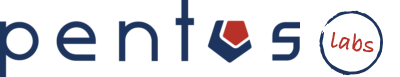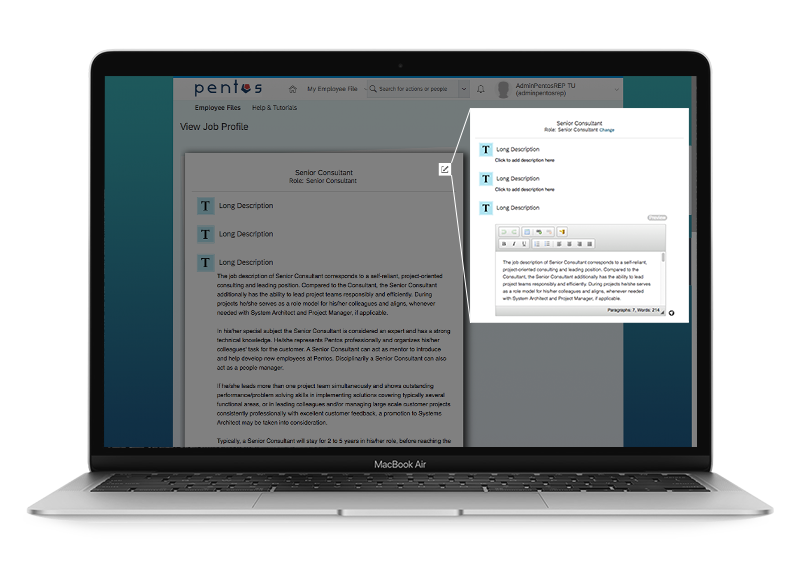Job Profile Access
UX Extension
UX Extension: Job Profile Access
Job Profiles are a central building block for efficient HR Processes. With every release of SAP SuccessFactors, the functionality of Job Profiles becomes more and more compelling. That is why we innovated to make Job Profiles better accessible.
QUICK AND INTUITIVE ACCESS
QUICK WAY TO EDIT JOB PROFILE
ACCESS JOB PROFILES FROM WHERE YOU NEED IT
"This standard extension makes working with job profiles more tangible and easier for employees, managers and the HR admin. The extension was crucial for us to be able to use job profiles in SAP SuccessFactors."
Business Case
Sometimes, processes like Recruiting, Learning, Career Development, Performance and Succession are run in isolated silos. To connect all vital HR processes in SAP SuccessFactors, many companies opt for using Job Profiles as the Master of the Talent Management Universe.
Job Profiles summarize the key information on the position – job description, responsibilities, qualifications, competencies and skills – and allow companies to centrally manage their job descriptions. As a result, employees can make more informed career development decisions, HR specialists can automate the talent acquisition processes, while line managers can utilize job profiles when assessing the performance of their teams.
Being a significant part of many HR processes, Job Profiles need to be accessed quickly. This is not always possible with the standard set-up: the user has to perform multiple scrolling and clicking actions in order to access Job Profiles.
Pentos Solution
With this extension you can view Job Profiles right from the People Profile, from the Position Org Chart, or from the Manager’s Teams tile. Optionally, managers can open the Job Profile of an employee right from the Performance Form during the Performance Review process. If necessary, you can also jump from “View Job Profile” directly to “Edit Job Profile”.
Intuitive Navigation