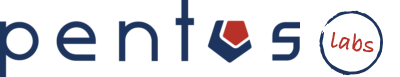Integration Log
SAP SuccessFactors App
Integration Log App
Running several systems can be challenging when it comes to end-to-end troubleshooting. If you are using SAP SuccessFactors and SAP HCM we offer a real-time overview of all integration logs directly in SAP SuccessFactors, empowering administrators to resolve integration errors in a quick and intelligent way.
Business Case
To analyze SAP-EC integration logs, administrators, usually, need to work both in SAP SuccessFactors and SAP ERP HCM. This makes end-to-end troubleshooting a complicated and long-lasting process.
In SAP SuccessFactors administrators can utilize the so-called data replication monitor but this tool, in many cases, does not provide all the information needed to resolve the issue.
In SAP ERP HCM, customers, usually, execute the Transaction code, SLG1 Log, to view integration logs. Nevertheless, SLG1 is not only dedicated to the above-mentioned service. In addition, there exists a constraint with Historical logs.
Pentos Solution
Our solution makes SAP logs (i.e. SLG1) available in SAP SuccessFactors and dramatically accelerates troubleshooting of integration errors. The App can be accessed via a tile on the Home Page and allows to spot the integration logs of interest using multiple filters. As a result, the user can quickly monitor the status of a request, identify the cause of an integration error as well as get more information on the object that caused the error – all this directly in SAP SuccessFactors and without accessing SAP ERP HCM.

Mit der Log App gelingt eine wesentliche Vereinfachung der SAP Cloud HR und SAP HCM OnPrem Administrationsprozesse: statt in verschiedenen Systemen, mit verschiedenen Berechtigungen und Oberflächen zu arbeiten, bekommt der Verantwortliche alle nötigen Informationen in einer einheitlichen Benutzeroberfläche sicher dargestellt. Damit wird es viel einfacher, alle Integrationsprozesse zu überwachen und rasch Fehler zu beheben, sollte es notwendig werden.